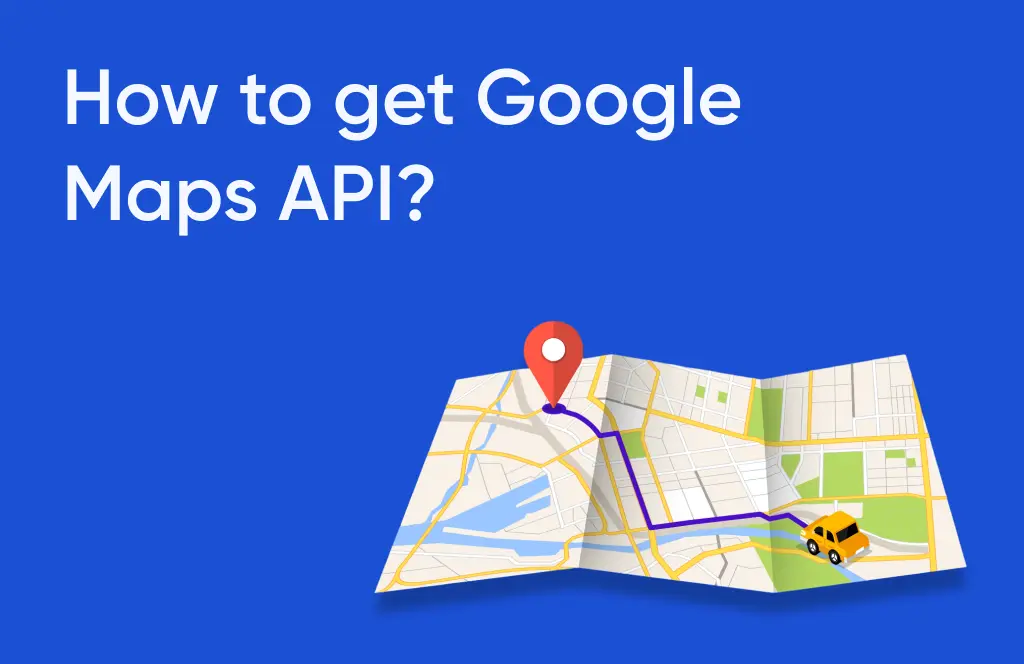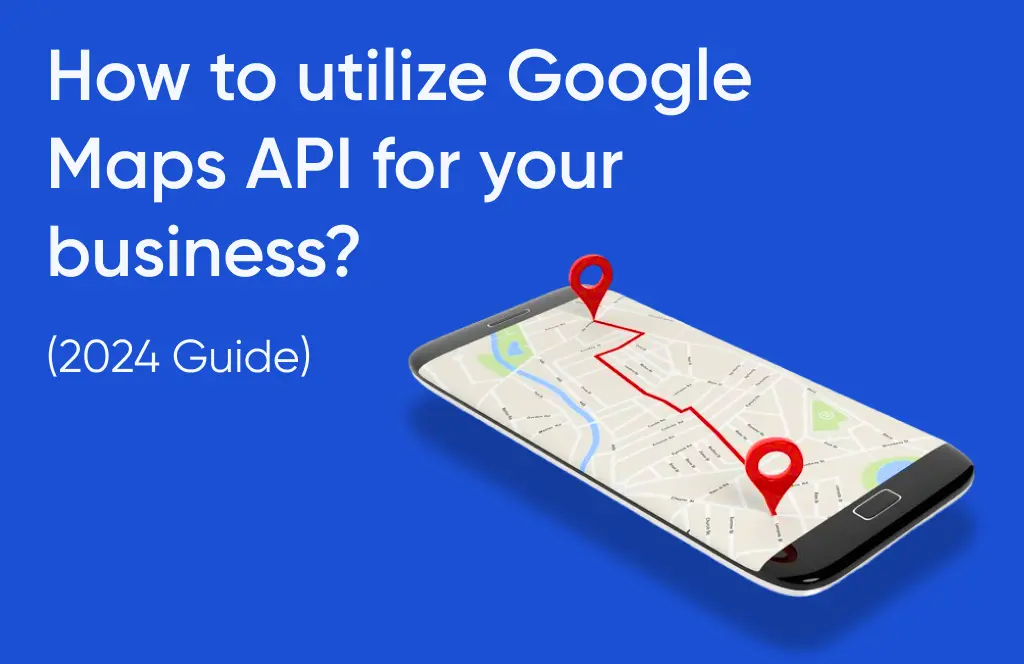Navigating business challenges often requires innovative solutions, and more often than not, maps emerge as powerful tools to chart success. Whether it’s listing store locations or monitoring the on-ground activities of your sales force, maps offer a plethora of solutions that can elevate your business to new heights. In this blog, we deep dive into MapmyIndia vs Google Maps vs OpenStreetMap and help you select the best digital map vendors based on their features, accuracy, and use case fit.
About MapMyIndia, Google Maps, and OpenStreetMap:
Homegrown MapMyIndia, established in 1995, has been playing a pivotal role in defining the geospatial landscape in India. Currently, it offers mapping and navigation data services along with APIs and SDK support. Besides that, it also offers analytics, IoT, automation, and drone services to various geospatial business use cases.
With approximately 1 billion monthly active users, Google Maps stands out as the most widely used mapping platform. Businesses can leverage the extensive capabilities of Google Maps through the Google Maps Platform. This platform offers a versatile selection of products encompassing maps, routes, places, and environments. To seamlessly integrate and customize these features into their products, businesses can utilize APIs, SDKs, or JSON, providing a flexible and powerful toolkit to enhance user experiences and geographical functionalities.
An open-source mapping project, OpenStreetMap empowers users worldwide to create, edit, and share geographic data. Launched in 2004, it has grown into a vast repository of community-contributed mapping information, offering a free alternative to proprietary mapping services. Supported by a global community of mappers, OpenStreetMap provides a diverse range of map layers and data, encouraging customization and adaptation for various applications. With its commitment to accessibility and openness, businesses, and developers can seek customizable mapping solutions without restrictive licensing.
MapMyIndia VS Google Maps VS OpenStreetMaps:
In this comparison, we will assess all three map service providers from various perspectives to give you a clear understanding of the best one of the lot as per your business needs.
| Feature Category | MapMyIndia | Google Maps | OpenStreetMaps |
|---|---|---|---|
| Map Data Updates | Updates every 6 months with a focus on local details like road conditions, real-time traffic monitoring updates, and unsafe road information. | Updated daily with major updates every few years. Offers detailed information about crashes, traffic congestion, and more. | Relies on community updates, leading to frequent and agile changes. However, updates can be uneven globally due to reliance on users. |
| Interface | Busy interface with rich local details, similar in look and feel to Google Maps. Ideal for operations requiring detailed information in India. | Clean, precise, and user-friendly. Two different map types with details like terrain, transit, and traffic. Best suited for a diverse audience and various use cases worldwide. | A simpler interface is less granular compared to others and is more suited for basic navigation needs. |
| APIs and SDKs | Mapping APIs: Includes API’s for Maps, Search and geocoding, Routes and navigation, Route planning and optimization.
Analytics APIs: Includes APIs for GIS and Analytics APIsTelematics APIs: Includes API’s for Mobility and tracking, Workmate APIs. |
Maps: Includes APIs for Aerial view, Dynamic maps, Dynamic street maps, Elevation, Map tiles, Map Datasets, Maps Embed, and Static Street View.
Routes: Includes APIs for Directions, Direction matrix, Roads, Compute routes, and Compute routes matrix. Places: Includes APIs for Address validation, Autocomplete (automatic suggestion of places), Current place, Geocoding, Geolocation, Nearby search, Place details, Place photos, Text search, and Time zone. Environment: Includes APIs for Air quality mapping, Pollen mapping, Solar mapping |
Overpass API: Powerful query language for retrieving OpenStreetMap data based on geographical criteria and custom filters. Used for downloading map data, finding specific features, and analyzing spatial relationships.
Nominatim API: Geocoding service that converts addresses into geographical coordinates (latitude and longitude) and vice versa. Others: Several community-developed APIs exist for specific purposes like rendering maps (Leaflet, |
| Cost | Offers a free tier for individual users with limited features. Paid plans range from $302/month for 10,000 API calls to $605/month for 50,000 API calls (as per one source). | The free tier includes 28,500 map loads/month worth $200 for static maps and basic functionalities. Pricing starts at around $7 per 1,000 API calls for higher usage or advanced features, up to $16 or more for specific features. | Free to use as it’s community-driven. Costs may be associated with third-party APIs built on top of OpenStreetMaps. |
| Users | Notable brands like McDonald’s India, Maruti Suzuki, Mahindra, and PhonePe. Ideal for companies focusing on the Indian market. | Used by a range of businesses globally, including Swiggy, Zomato, and MakeMyTrip in India. Suitable for businesses with global presence or high-volume usage. | Employed by Meta, Craigslist. Popular among cyclists, hikers, and mountaineers for specialized maps (e.g., OpenCycleMap). |
| Conclusion | Best suited for operations that focus solely on Indian map applications and need rich local details. Not ideal for global expansion in the short term. | Industry leader with a global reach and comprehensive functionality. Ideal for new-age or traditional businesses seeking an easy-to-adapt platform with global adaptability. | Suitable for businesses with stringent budget considerations or proponents of open-source technology, but requires more development efforts for complete functionality. |
1. Map Data Updates
While integrating a maps platform into your product, you must assess the quality and frequency of the updates. You don’t want to bank your operations on a platform with static maps or with infrequent frequencies, particularly in urban regions and areas that are prone to new and frequent developments and geospatial changes.
Being an open-source platform, OpenStreetMaps thrives on its vast community of users. This makes the updates quite frequent and agile. However, the catch relies on the diversity of users. Due to its reliance on the users, the updates are contingent as they vary from one corner of the globe to another.
Google Maps and MapMyIndia, are running the changes with a more centralized and guarded approach. Google Maps is updated every day, with the major ones coming every few years. Mappls MapMyIndia, on the other hand, updates their maps every 6 months.
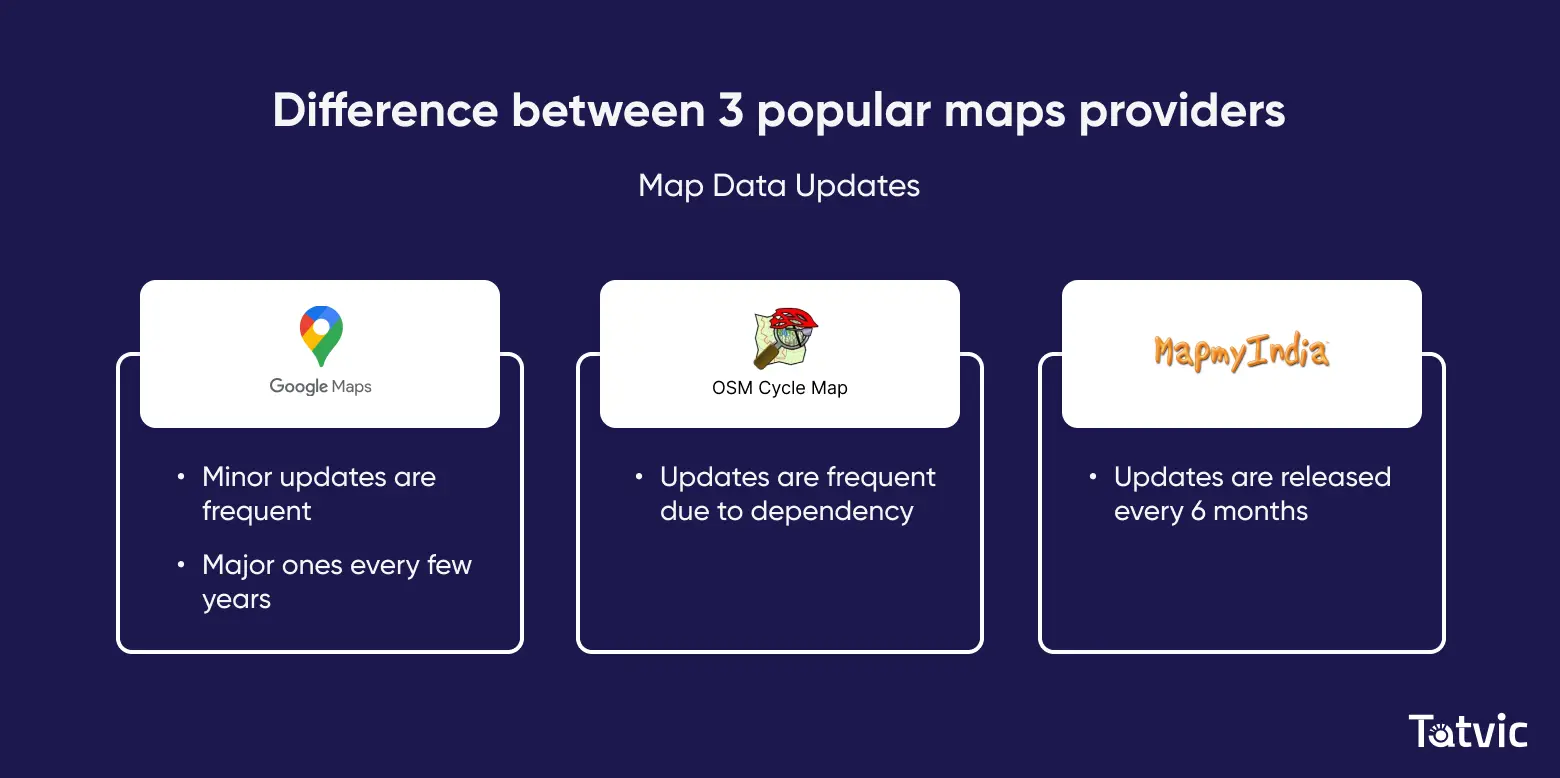
2. Interface
Ensuring that the map interface in your product caters to both internal teams and end-users is crucial for a seamless experience. The definition of an ideal interface varies based on the nature of your business. For instance, a cab booking app needs to provide customers with live tracking, while ensuring drivers have user-friendly navigation tools.
With over 3.6 billion Android smartphones worldwide, GoogleMaps stands out as having the best interface. The extensive user base gives Google the credibility of having an interface that is well-received by a diverse audience with various use cases. At first glance, the interface of Google Maps is clean, precise, and user-friendly. Featuring two different map types, with multiple map details like terrain, transit, traffic, and more, it allows a user to navigate based on their requirements.
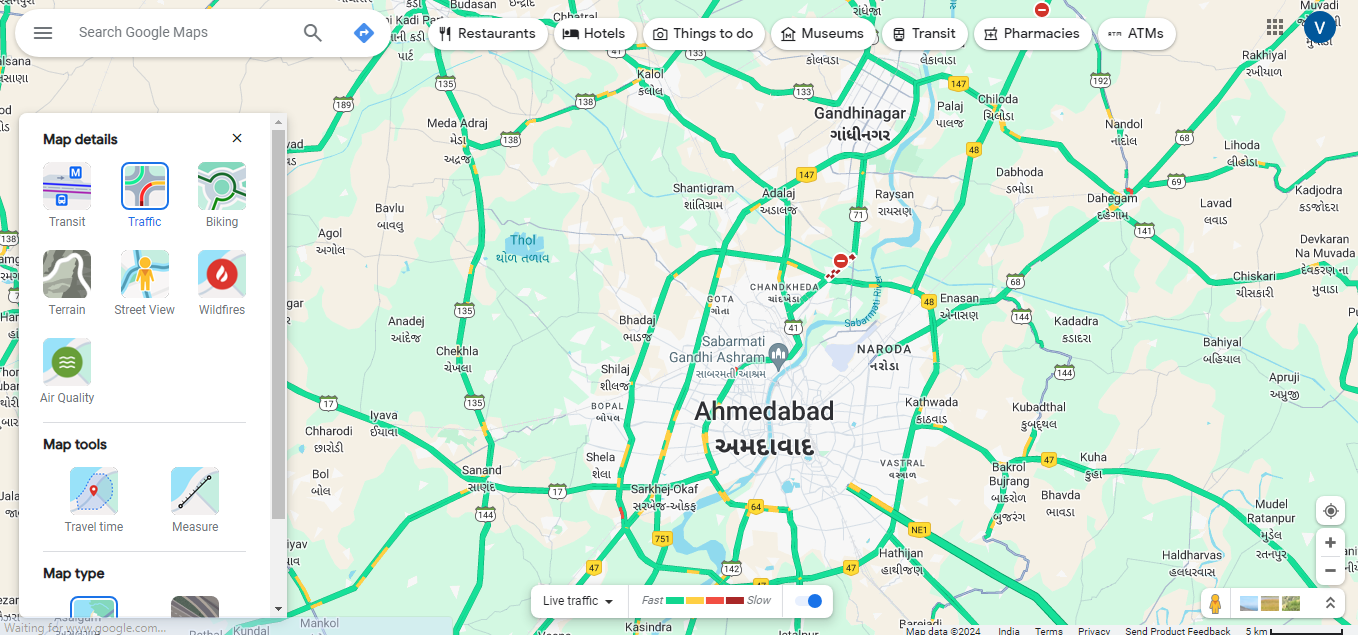
In a slightly busier interface compared to Google Maps, MapMyIndia thrives on local details. Google Maps gives you information about crashes in your route, notifies you about traffic congestion, and some other details. However, MapMyIndia takes this a notch further. It delivers a comprehensive route summary including road conditions (speed breakers, potholes etc), real-time traffic monitoring updates, and unsafe road information. With a very similar look and feel to Google Maps bundled with rich information, if your operations hinge on minute details in India, Mappls MapMyIndia shall be on your consideration list.
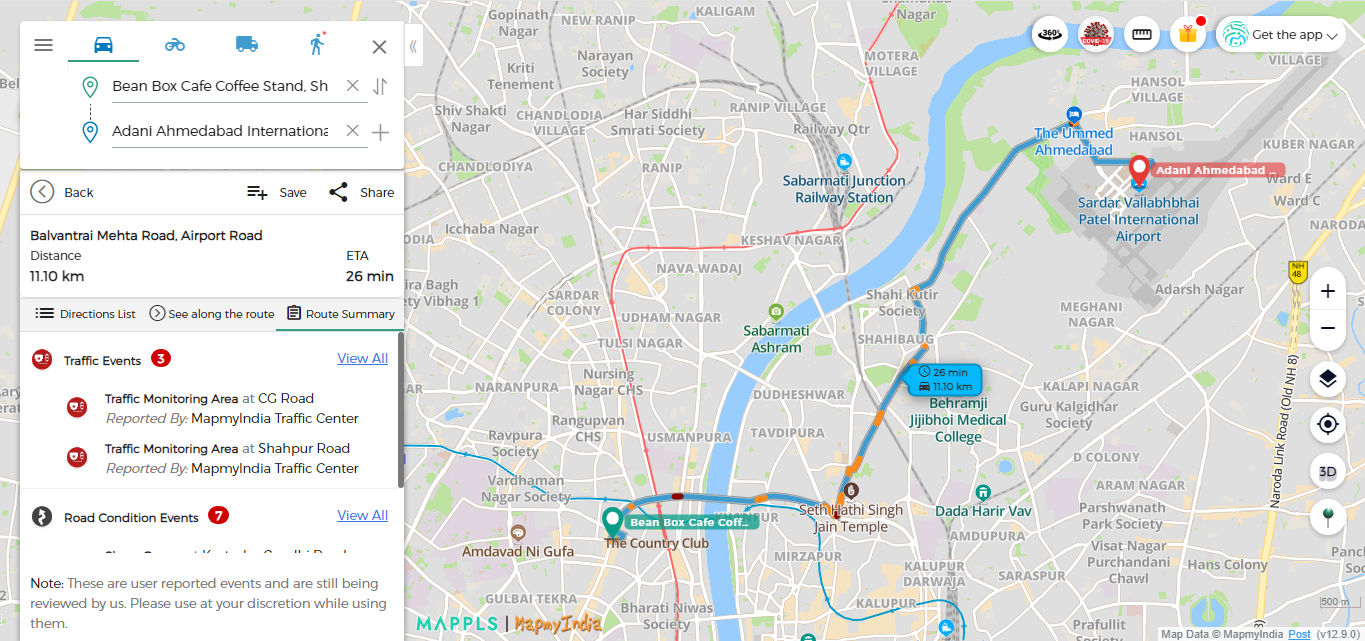
Using OpenStreetMaps in comparison to Google Maps or MapMyIndia feels bare. Relying heavily on community input, it lacks granularity which is of utmost importance for many businesses. While it is simple to use, it falls short of the features and information offered by other map platforms, making it less appealing beyond basic navigation.
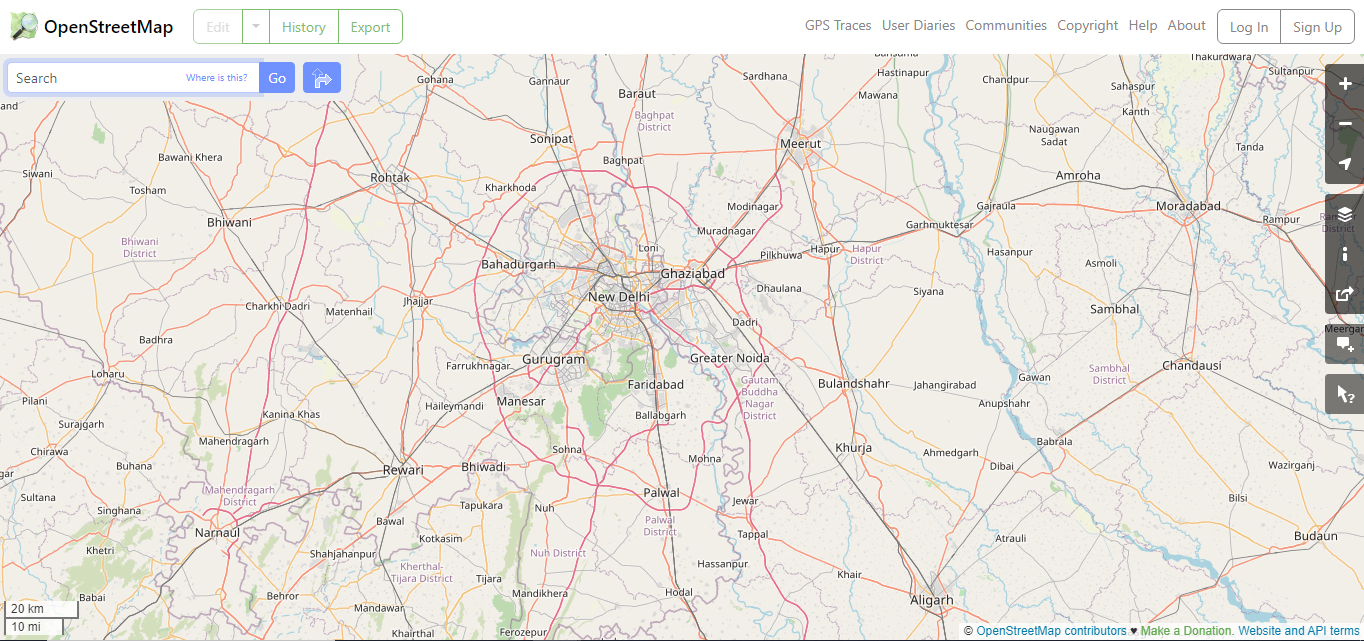
3. API
While incorporating maps in your mobile app or website, it is important to select the platform with the right APIs and SDKs. This helps you to fetch the features of those platforms into your app or website and make the experience more intriguing for your users.
With OpenStreetMaps, you get the following APIs:
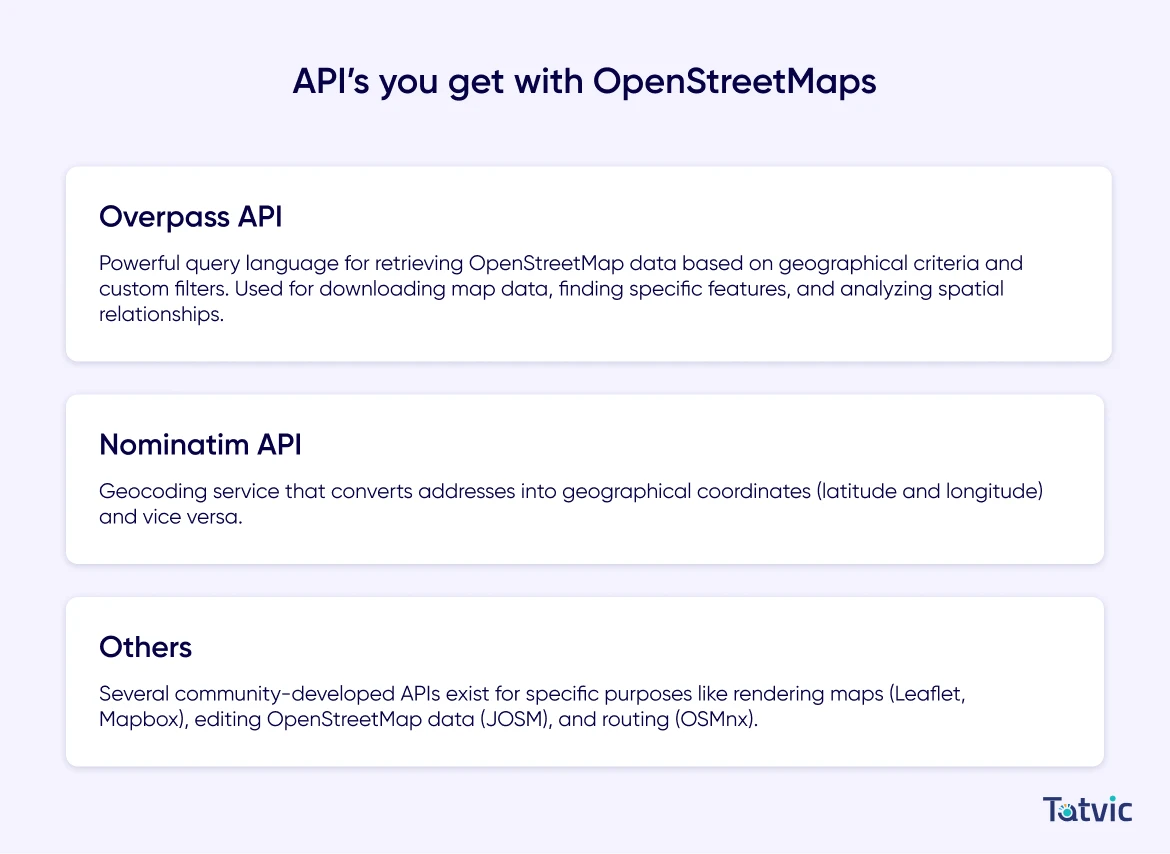
Google Maps Platform offers the following Google Maps APIs for developers to add:
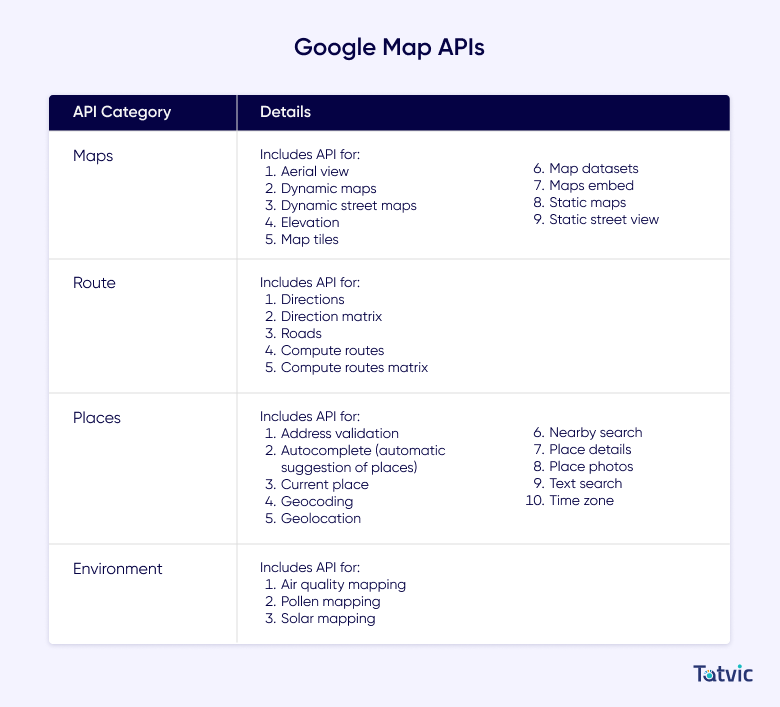
(Note: If you want to know how to get the Google Maps API key, then click to view this blog.)
With MapMyIndia APIs, you get the following:
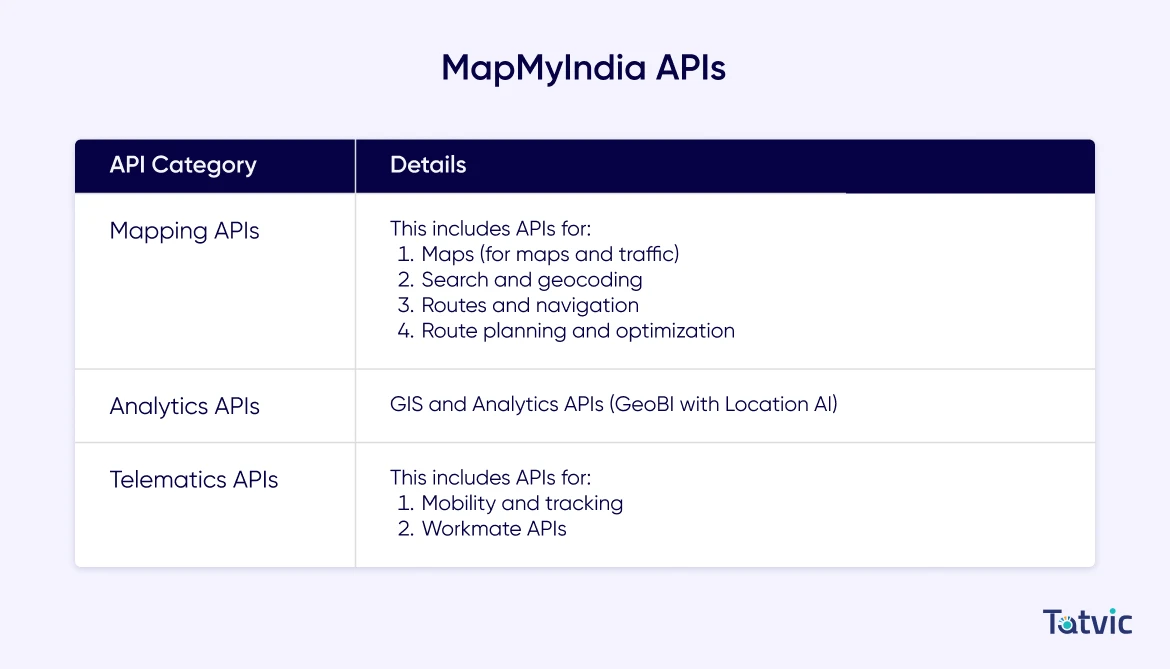
If you are working on stringent budget considerations or are a proponent of open-source technologies, then you can consider OpenStreetMaps. However, this entails more development efforts to achieve complete functionality.
Using Google Maps for your apps and websites would be the easiest choice since it’s hassle-free and is an industry leader. Its established reputation and technical reliability make it particularly appealing for businesses with an established presence or anticipating high-volume usage in the future. Furthermore, Google Maps offers the most comprehensive functionality in this domain.
Alternatively, if you focus solely on the Indian map applications and have no plans to expand overseas shortly, considering MapMyIndia APIs for your websites and apps could be a strategic move.
4. Cost
Perhaps in this comparison of MapMyIndia v/s Google Maps v/s OpenstreetMaps, the cost is the most important decision when it comes to selecting the right map platform. Most map platforms have a certain threshold of free usage of the APIs, and if your usage goes beyond that, you are required to pay. While assessing the price, make sure that the API is effectively addressing the specific requirements of your project as well.
Tip: Selecting the correct APIs and optimizing them can help you reduce your cost. For more details, consult with our team.
Being an open-source platform, OpenStreetMaps is free to use as it is community-driven. However, if you are using third-party APIs built on top of OpenStreetMaps, it might have its pricing structure.
With Google Maps, the free tier includes 28,500 map loads per month worth $200 for static maps and basic functionalities. For higher usage or advanced features, pricing starts at around $7 per 1,000 API calls and can go up to $16 or more for specific features.
You can also estimate your monthly cost based on your Google Maps usage from here. Working on a similar model to Google Maps, MapMyIndia offers a free tier for individual users with limited features. It includes basic functions like navigation and search. Although not available publicly, as per one source, paid plans range from $302 per month for 10,000 API calls to $605 per month for 50,000 API calls.
5. Users
Getting to know the users of any product gives you the confidence to choose it for your use case. Noteworthy entities across various industries employ different map platforms to enhance their services.
Some of the prominent users of OpenStreetMaps are Meta and Craigslist. Cyclists, hikers, and mountaineers use specialized maps based on OpenStreetMap data (e.g., OpenCycleMap).

Google Maps finds applications in a diverse range of businesses in India, including Swiggy, Zomato, MakeMyTrip, and many digital native businesses.

MapMyIndia counts McDonald’s India, Maruti Suzuki, Mahindra, and PhonePe among its users, reflecting the platform’s adoption by notable brands across different sectors.

Conclusion
So, after going through the nitty gritty of Mappls MapMyIndia VS Google Maps VS OpenstreetMaps, one thing is evident, there is no clear winner. The best fit depends on your business needs, engineering capabilities, use cases, and budget. However, what is worth noticing is if you are a new-age business or a traditional one hoping to amp up your online presence with an easy-to-adapt platform with global adaptability and expertise across the globe, Google Maps Platform shall be your go-to choice.
Tatvic is a Google Premier Partner and can help with your mapping solutions and optimizations in India.