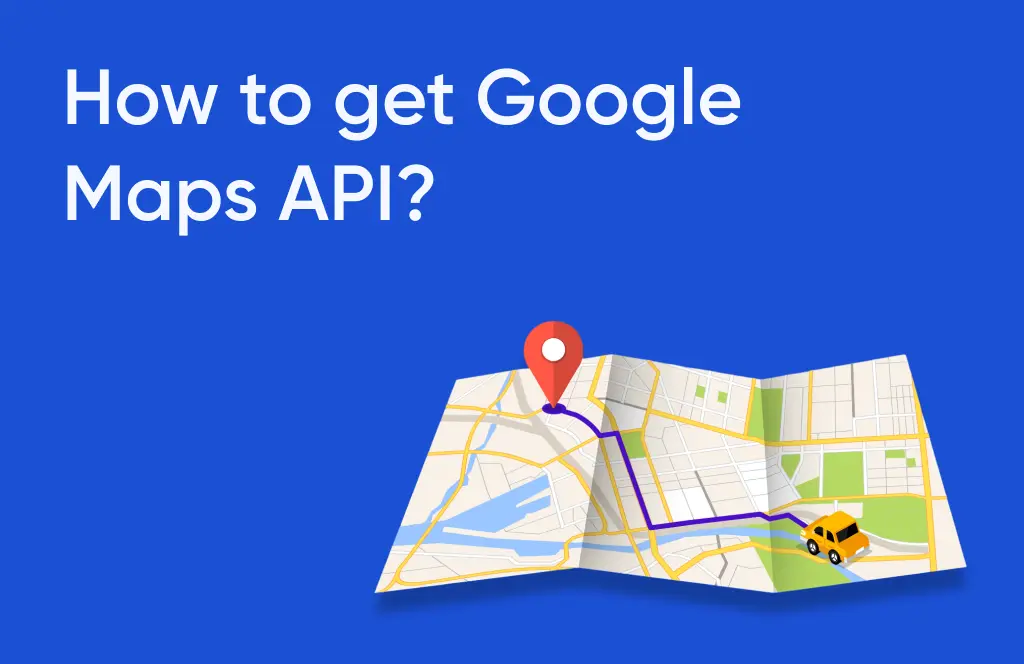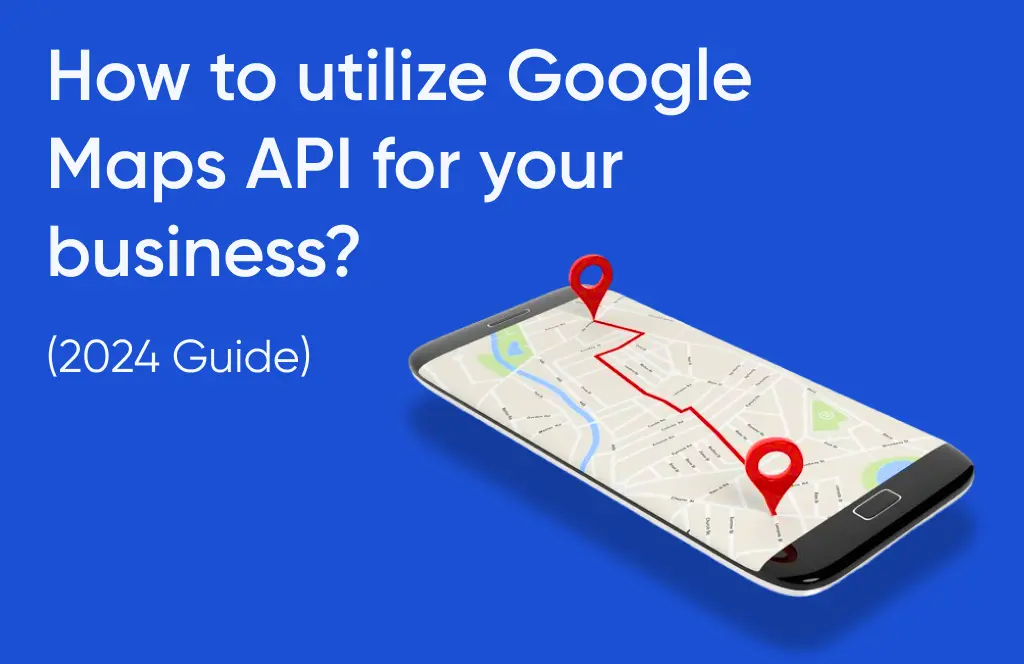A buzz with the launch of Google Analytics 4 is the FREE integration of BigQuery with GA4 – the property. Earlier, BigQuery integration was available only to premium Google Analytics accounts. Now everyone who owns a Google Analytics 4 (GA4) property has, be it premium or standard, access to BigQuery. Let us discuss the use cases and benefits of integrating BigQuery with GA4.
We have heard a lot about GA4 and its features. If you haven’t already, you can refer to this blog and catch up. If you have, you can start planning your migration journey today!
What’s the big deal about BigQuery?
BigQuery is a cloud data warehouse that lets you store data and run queries on the stored datasets. BigQuery can import data from various sources like CSV files, JSON, Parquel, and such. It uses standard SQL for querying the data stored in its tables. You can process the data based on your business requirements. If you want to read more about BigQuery, refer to the blog here.
Why integrate BigQuery with GA4?
- No sampling in the UA
-
- With sampling, comes issues like missing out on an entire consolidated user scope level inferences/insights. There is an inability to apply basic filters as it increases the sampling percentage. We might break data into a shorter date range and then aggregate it for longer periods. That does not work well when we use it for user-scoped metrics. Given these limitations, we do not have any alternative to Universal Analytics.
- When we integrate the data into BigQuery, we get access to unsampled raw data. This enables us to extract any scoped dimension, or metric over any duration with no sampling issue, which helps generate rich insights.
- Access to all event parameters
-
- Google Analytics 4 has a limit of viewing 25 parameters with an event in its’ UI. But what do we do, when we need to view more parameters? Say, you need to pass 30 parameters with an event. BigQuery again helps us store additional parameters. The 5 additional parameters which we are not able to see on the UI, would also be available in BigQuery for us to slice and dice. How cool is that!
- Create your channel grouping (like Universal Analytics) and use it for analysis
-
- Universal Analytics allowed us to create custom channel groupings. We used to measure multiple metrics like conversions, engagement, acquisition, and such. Since Google Analytics 4 does not allow us to create custom channel grouping, we would miss seeing data in specific groups.
- For example, your organization might be grouping social media(Facebook, Instagram, etc.) spending as Social Paid (distinct from social organic) and you would be interested in knowing conversions, and engagement from that particular channel.
- In such scenarios, BigQuery with GA4 again can help your query with support data. You can generate insights on continuing campaigns pausing them, or spending more on those channels.
- Visualize data in Power BI, Data Studio, Tableau
-
- With BigQuery we have an abundance of data. It is important to visualize that data to generate meaningful insights. For example, you might keep a query ready or a table ready which you can use daily for data extraction. But what if you want to see some trends, the ratio of spends, and conversions over the period, filter out data as per requirement without being dependent on data engineer/query, etc? All these come in handy with the integration of BigQuery with tools like Data Studio, Tableau, and Power BI.
Use cases:
- Store it in BigQuery and integrate it with offline data
-
- With Google Analytics 4 (GA4) and BigQuery integration, we only have online data available. There would be instances where we would want to import offline data like an offline purchase or some PII information. Passing non-PII offline data with an import feature is not easy and we cannot have all data stored in Google Analytics 4. Also, we can not pass PII data to Google Analytics and hence BigQuery comes to the rescue.
- We can combine any sort of offline data with Google Analytics 4 data in BigQuery or create pipelines to send Google Analytics 4 data to CRM. With this, you would be able to combine offline purchases with online journeys and then remarket customers accordingly. This will help us in narrowing down our target audience for campaigns/AB testing, etc.
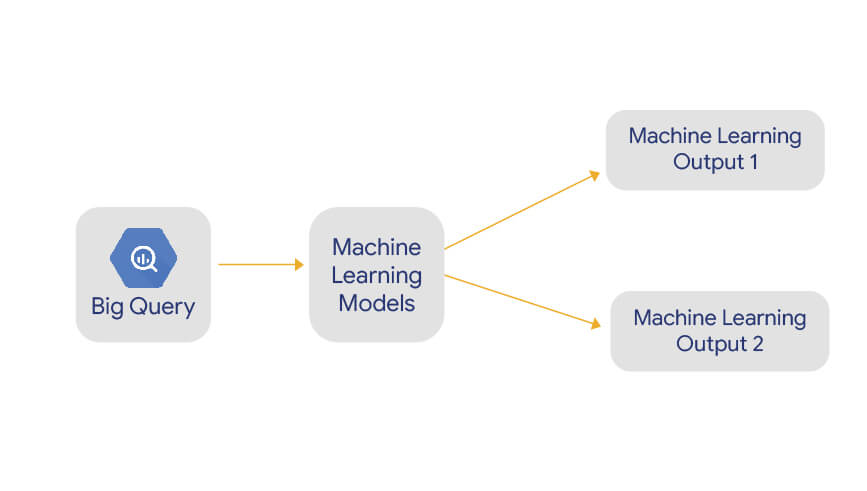
Image 1:( Online Offline Integration)
- Use BigQuery data as input to machine learning models and obtain predictive insights
-
- Once we set up BigQuery, we can use online<>offline integrated data or only online data as input to various algorithms and generate actionable insights. You can use this data to run models like lead scoring, feature attribution, predictive analytics, etc. (add links if we have any). This will help you gauge insights like what is the probability of a user to purchase/convert, what is the lifetime value of a customer, etc.
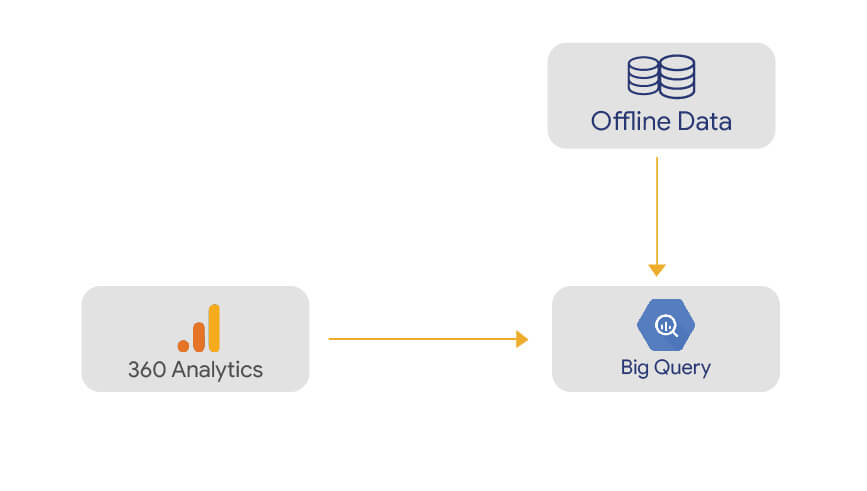
With so many use cases and benefits that the integration brings in, you should be now looking forward to using BigQuery. ‘How do I link Google Analytics 4 to BigQuery?’ might be your next question. Here is a detailed guide on how you can get started with this integration.
We have a dedicated team of BigQuery experts helping 100+ clients bring in a powerful shift in their organizations with advanced analytics using BigQuery. Please reach out if you want to be one of them. We will be happy to assist!